Infolio – Best Task management and team collaboration app
Actually I grew up with variety of Task management apps in all kinds; so generally, when the popular genres are launched I can’t assist but have the eager to check it out for myself, which is what actually happened with Infolio – Best Task management and team collaboration app. This Infolio app is qualitative enough with key features that it actually keeps you coming back for more.
For getting project works done, the quality collaboration software or a project management tool would be greatly beneficial. Infolio would be best product to everybody who is task-oriented. It provides an all-in-one project collaboration tool that immensely helps in delivering faster results. More importantly the application has Kanban task boards, virtual information spaces, built-in chat and everything integrated into one powerful and easy-to-use tool.
It has a clean, simple, yet powerful platform; Infolio is absolutely splendid for smaller teams, remote teams and for someone who is working from home. Amazingly this app of Infolio is also completely free to use. It comes with Kanban boards, custom fields, calendar, collaborative visual spaces, project chats and much more.
How to get start with Infolio
Primarily getting started with Infolio is as simple and it comes with the following steps. To start with a project, you must add a new task, describe it, and add more tasks.
We then have to invite, assign, chat and collaborate with the team members. Later then, we can group all of them by list or by statuses. The application offers a space for content and visual thinking. The users will be able to search the different tasks and filter them. All the work to be done can be viewed under different perspectives. It is well equipped with a CRM that makes it easy for us to execute everything easily.
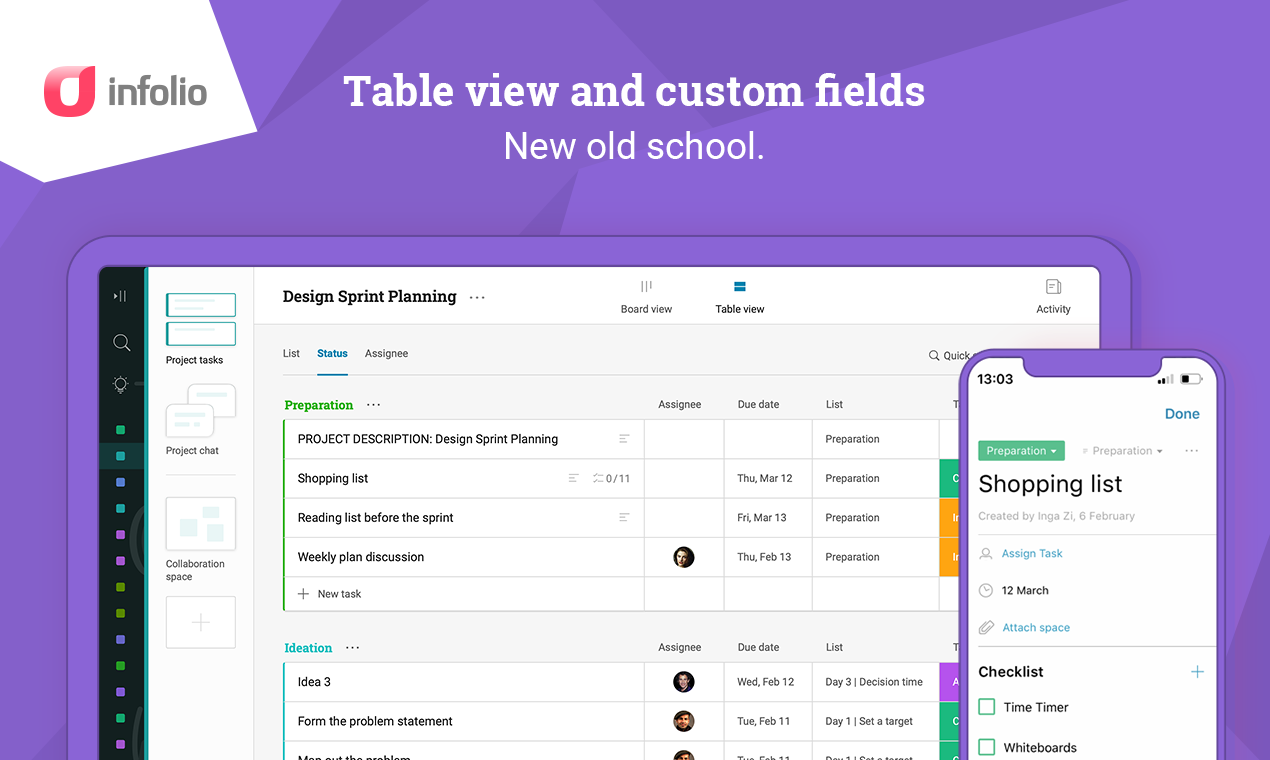
Important Features of Infolio
- The visual boards for collaboration that is linked to both projects and individual tasks
- It has clean and simple UI with custom fields
- Executes custom workflows with custom statuses
- The educational templates for product discovery and project management
- It assist you save money that you spend on other project management tools
- They can easily be used as an alternate for Trello/Asana, Slack, Gsuite and DropBox all of which charge per user.
In addition Infolio is free to use and there is no limit to the team size or the number of projects. The organization doesn’t ask for any credit card. All the features are included in the trial version of the application. The unlimited projects and team members, unlimited boards and spaces, cloud service integrations, custom fields and all other features are available in both the plans. The Standard and Professional plans differ only by the storage space where they come with 1 GB and 50 GB respectively. More additionally, priority support and personal onboarding come with the professional plan. Infolio team can be followed on Facebook, Twitter, Product Hunt and LinkedIn.
Final Thoughts
Everything is done professionally well as you uncover many salient features which just show or enumerate how much care was put into the app during development. I suggest giving Infolio a try if you’re in the passionate mood for some unique Task management and team collaboration app and want something that is absolutely distinctive.
APPSREAD RECOMMENDS INFOLIO: TRY INFOLIO APP HERE

