FileCalendar for iOS
Today I happened to come across and stumble upon FileCalendar app developed by Homburg&Schmidt UG (haftungsbeschränkt) while doing my weekly roundup of the popular App Store apps. I was greatly intrigued with FileCalendar for iOS app since it looked like a special something set it apart from the others. I have to surely admit that I’m far satisfied from by this nice accolade of gem.For the developer’s successful release on the App Store, I trust that they did a splendid job with FileCalendar app.
Do you have frequent appointments?
If so then you can prepare much more easily and efficiently with this familiar FileCalendar for iOS. This unique calendar app combines file management with your events in a professional way. Files such as notes, contacts, pictures, videos, presentations, links and etc. are stored directly at the wished appointment.
Even your paperwork can be archived within your calendar appointment. An integrated camera with a scanner function is available for exactly this purpose as an In-App Purchase. So there is no more annoying folder compilations, all files will be properly saved in your appointment.
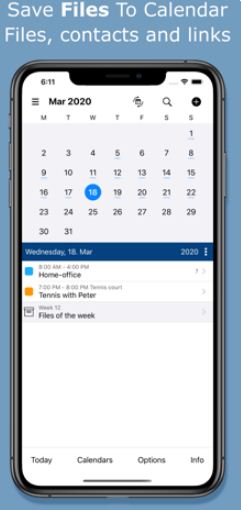
You can always access your files in the respective event or in the app’s file manager. Additionally, you can use multi-functional search function which leads you to all required files and events without bypass. In addition all files can also be renamed with a few clicks and transferred to other apps or cloud storage like “iCloud Drive”. You can also post photos to social networks.
It is important to note that your files are always stored locally on your iPhone or iPad. Several options are available for sharing files across devices. It is also recommended to have the “Additional functions for files” In-App Purchase. This will automatically pack all files which are already saved in an event into a backup file. You can then transfer the backup to cloud storage of your choice with a few clicks. On the other iOS device please access the backup over the wished FileCalendar event (cloud symbol) and import the file.
Important Features of FileCalendar
- Dark mode
- Built-in Camera and Scanner
- Easy-to-use app to attach files to calendar events
- Notifications for events
- Drag & drop for iPad
- Share your files with friends
- Synchronize events with the default calendar
- Upload files to cloud apps
- Search and rename files
- Write notes
- Zip and unzip files

What’s newly added?
The lay out has been qualitatively improved and the files can be better exchanged across devices with an in-app purchase (Backup, Exchange and Restore). This feature is supported via an interface that can be found in all events of the app. The user clicks on the Cloud symbol and can choose >import files< or >transfer files<.In addition, a scanner was implemented among other things.
More importantly the free Lite version is interesting for all who are looking for a new calendar. This free calendar app offers all the important calendar functions and can save files (limited number) and contacts to events.
Verdict
FileCalendar app developed by Homburg&Schmidt UG (haftungsbeschränkt) is a quality release and one of the best apps launched for benefit of users. FileCalendar app is certainly something that’s so much different on the App Store, which is always refreshing to experience. Finally this is a superlative calendar app that will appeal to anyone who is looking for a change.
APPSREAD RECOMMENDS FILECALENDAR: DOWNLOAD APP HERE
