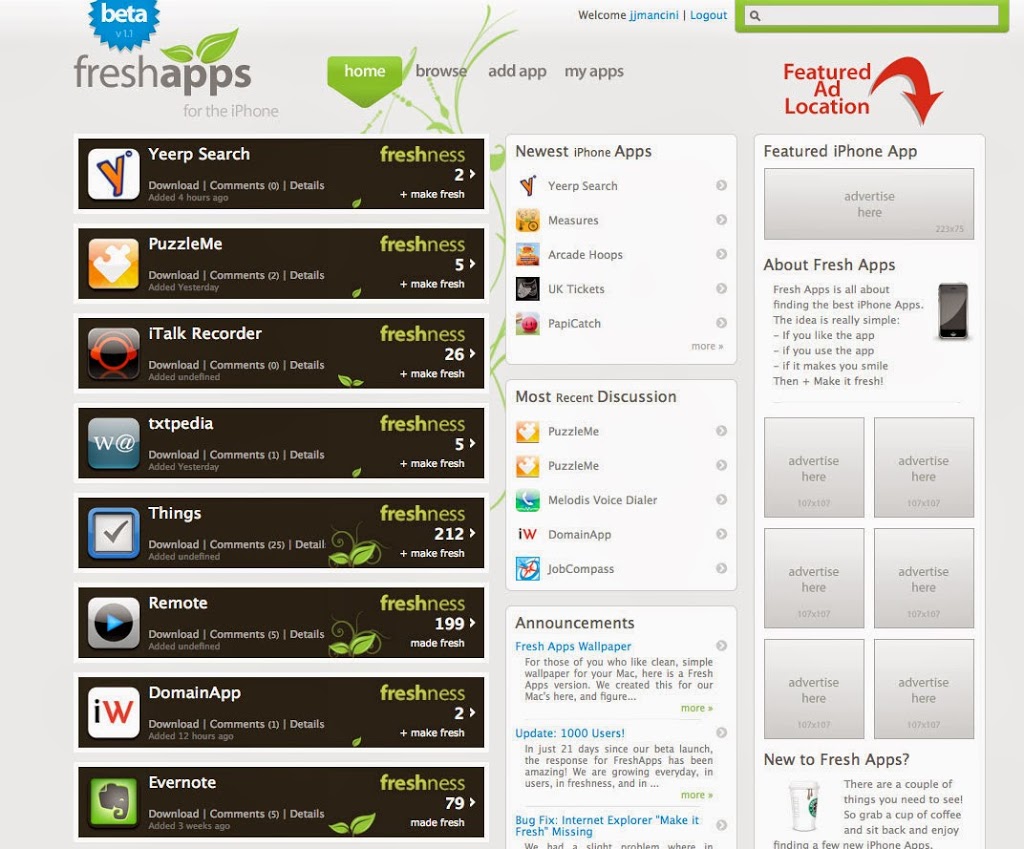Top 5 ChatGPT Prompts
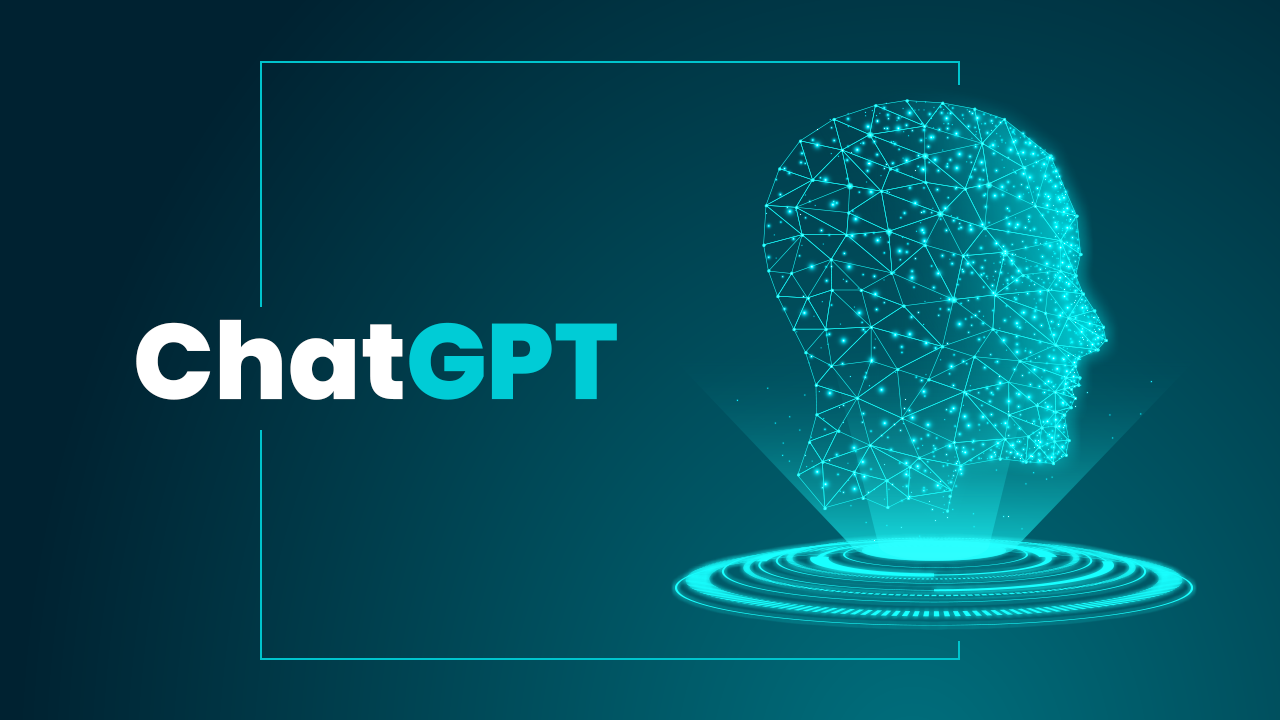
One aspect that is crucial to bear in mind is that AI, including ChatGPT, necessitates accurate instructions for optimal output attainment. Hence, to effectively leverage ChatGPT for boosting work efficiency, individuals must possess proficiency in employing the appropriate prompts. Professionals commonly utilize ChatGPT for tasks like polishing emails or summarizing documents, which are helpful but somewhat limited in their productivity-enhancing capabilities. For more comprehensive productivity gains in the workplace, it is essential to exploit AI platforms like ChatGPT to their fullest potential by delegating more complex tasks to them, tasks that would typically require advanced tools such as Gemini in Gmail and Docs or Copilot on an AI PC to handle. This blog discusses about Top 5 ChatGPT Prompts.
Leveraging ChatGPT for Tasks
When deciding on which AI tool to utilize, it’s essential to recognize the distinctive strengths of each, as some excel in conversational aspects, reasoning, or coding. Therefore, when assessing what ChatGPT is particularly useful for, it’s crucial to focus on its capabilities, especially for users accessing the free tier models available. As for leveraging ChatGPT efficiently to enhance productivity, using carefully crafted prompts is key. Let’s explore the top five prompts tailored to elevate work efficiency significantly:
Top 5 ChatGPT Prompts
- A strategic planning prompt that transforms ChatGPT into a thinking partner to map out approaches: “You are my thought partner. Help me brainstorm possible strategies for the [complex problem], analyze trade-offs, and propose a decision-making framework for me to consider.”
- A prompt for in-depth document reviews that turns ChatGPT into a scenario stress-tester: “Examine this technical or policy document to extract implicit assumptions, identify unstated dependencies, and predict potential obstacles under real-world conditions.”
- A workload management prompt to structure your calendar effectively: “Analyze my task list and categorize it as deep work, shallow work, or collaborative work. Recommend an optimal schedule for the week to maximize productivity.”
- A KPI restructuring prompt for discovering alignment gaps and goal setting: “Analyze this year’s performance data and our OKRs to identify discrepancies between goals and execution. Propose adjustments in priorities or incentives to bridge the gap effectively.”
- A prompt for setting up focused meetings with clear agendas: “Draft a meeting agenda for [topic] with defined objectives and allocated time slots for updates, discussions, and action items to ensure a productive and outcome-driven session.”
Summary
By employing these specialized prompts, users can harness ChatGPT’s abilities to streamline various aspects of their workflow, from strategic planning and document analysis to workload management and goal setting, ultimately fostering greater efficiency and effectiveness in their professional endeavors.