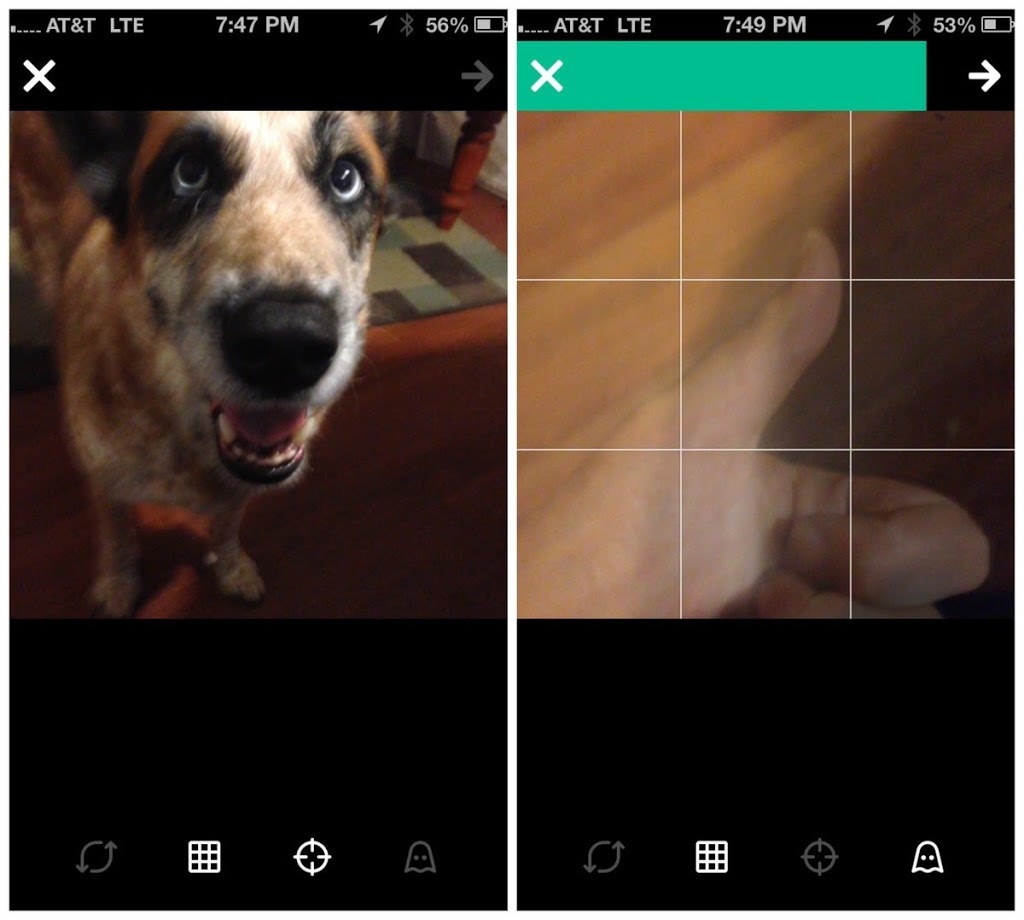How to Identify Duplicate Content Issues

Duplicate content issues happen often and can cause trouble for your website. Even if you work hard to create unique content, it’s almost impossible to avoid duplicate pages completely. When your website is new, you might not notice these issues. But as your site grows and you add hundreds or thousands of pages, duplicates become more likely. This is because some pages may overlap in content, or similar products and services might lead to similar descriptions. This blog discusses about how to Identify Duplicate Content Issues.
Content duplication not only harms how your site looks but also affects how search engines see you. Search engines like Google prefer unique and original content. When they find duplicate pages, they often struggle to decide which version to rank higher. This can reduce your chances of appearing at the top of search results. Duplicate content can dilute your authority, making it harder for your site to rank well. As a result, your online visibility drops, and fewer people find your website. This can lead to less traffic, fewer leads, and reduced sales.
How to Spot Duplicate Content Issues
One of the first steps is to perform a website audit regularly. This means reviewing your entire site to identify pages with similar content. Even if you work hard to create unique pages, mistakes or overlaps can happen over time. Conducting audits helps catch these issues before they become serious problems. With hundreds or thousands of pages, doing this manually takes a lot of time. It’s better to use tools designed for website audits. These tools automatically crawl your entire site, scanning each page. They pinpoint duplicate content, broken links, and other issues. Using these tools saves time and gives you a clear picture of problem areas that need fixing.
Next, review your page titles and descriptions. Titles and meta descriptions are what appear in search results. They also tell users what each page is about. If multiple pages share the same or very similar titles and descriptions, this can signal duplication. Checking these elements helps you see where overlaps may occur. For example, if two product pages have identical titles like “Buy Red Running Shoes,” and similar descriptions, search engines might get confused. Changing or customizing titles and descriptions clarifies each page’s unique purpose.
After examining titles and descriptions, check your URL slugs. The URL slug is the part of a URL that identifies a specific page, like www.example.com/product-red-shoes. Small changes in URL structure can cause duplicate content. For instance, if some URLs have parameters like “?ref=123” or “/category/shoes” while others do not, they may lead to the same or very similar content pages. Keeping URLs clean and consistent helps prevent confusion and reduces duplicate issues. This article enumerates about how to Identify Duplicate Content Issues.
When you identify duplicate content, you need to fix it quickly. There are several ways to resolve these issues effectively.
How to Fix Duplicate Content Problems
One effective method is to check for plagiarism. Even content you write from scratch can unintentionally resemble existing content. Sometimes, people create similar articles or product descriptions without realizing it. The best way to protect your site is to use plagiarism checker tools. These tools scan your content against billions of online pages. They highlight parts that are similar to other published material. Once these areas are found, rewrite or rephrase them to make your content unique. Never publish plagiarized work, as it harms your reputation and search engine rankings. It can also lead to legal issues if you infringe on copyright.
Another good way to fix duplication is through consolidation. If you find multiple pages with similar or identical information, combine them into one strong, comprehensive page. For example, if you have several blog posts covering the same topic, merge them into a single, detailed article. This approach not only reduces duplicate issues but also improves the quality of your content. Keep in mind, ranking well on search engines is tough. They tend to favor the most complete, authoritative pages. By consolidating content, you create a better resource that outranks several thin or duplicated pages.
Stop and analyze your content regularly. This way, you stay ahead of duplicate content problems before they become major issues. Taking these steps enhances your website’s quality, improves search engine rankings, and boosts your online visibility. Remember, maintaining original and well-structured content is essential for long-term success in SEO and user trust.
Consider Page Deletion
Consolidation is a popular method to address issues caused by duplicate content on your website. It helps combine similar pages into one, making your site cleaner and easier to navigate. But sometimes, this may not be enough. What if the duplicate pages do not add much value to your site? These pages might contain outdated information, incomplete details, or content that no longer serves your audience. If these pages don’t attract visitors or provide useful information, keeping them can hurt your site’s SEO. Duplicate pages that are irrelevant or obsolete can confuse search engines and dilute your ranking potential. In these cases, the best solution is to delete these redundant pages completely. Focus on keeping only one strong, relevant page that has the ability to engage the right audience. Removing low-value duplicate pages helps search engines understand which content is most important. It also streamlines your website for visitors, making it easier for them to find valuable information. Regularly reviewing your site for such pages can improve your overall SEO health and user experience.
Add Canonical Tags
Adding canonical tags is a smart way to solve duplicate content issues on your site. This technique works especially well if you create multiple versions of the same page, such as pages targeted at different regions or languages. For example, if you have a product page for the US and a similar one for Canada, search engines could see them as duplicates. To avoid this, you add a canonical tag to each duplicate page. This tag points search engines to the original or preferred version of the page. You can include this tag directly in the HTML code or in the HTTP header of each duplicate page. Doing so clearly indicates which page is the main one, and which are secondary copies. Search engines then understand that the duplicate pages are just variations of the original. This prevents the duplicate content from harming your site’s rankings. It also consolidates the ranking signals like links and shares into the main page. Using canonical tags keeps your site organized and avoids confusing search engines, improving your chances of ranking higher.
No Indexing
No-indexing is another effective approach for managing duplicate content. When you create different versions of the same page to appeal to different segments of your audience, some pages may be less important for search engines. Instead of deleting these pages, you can tell search engines not to include them in their index. This is done by adding a special directive, called a noindex tag, to specific pages. When search engines see this tag, they will still allow users to visit the pages directly if they find the link, but these pages won’t appear in the search results. For example, if you have a localized version of a page for users in a certain country, you might want that page to be accessible to visitors but not show up in global search results. No-indexing helps prevent duplicate content issues and reduces the chances of your site being penalized or ranked lower because of similar pages. It also saves your site’s crawling budget, allowing search engines to focus on your more important pages.
Set Redirects
Using redirects can be a highly effective way to fix copyright issues caused by duplicate content. When you identify multiple versions of the same page, redirecting them to a single, original page guides traffic to where it matters most. Redirects act like digital signposts that tell visitors’ browsers which page to go to instead of the duplicate. This method is especially useful after deleting or consolidating pages. For instance, if you delete an outdated product page, you can set a redirect to the main product listing or the most relevant related page.
This way, visitors who land on the old link won’t see a broken page; instead, they’ll be smoothly taken to the right place. Setting up redirects also helps protect your search rankings. If Google finds multiple copies of the same content, it might split its ranking potential, hurting your overall SEO. Redirecting duplicates ensures all SEO value flows into your main page, boosting its chances for higher rankings. It also preserves your traffic, preventing loss caused by removing or consolidating duplicate content. Proper redirect setup makes your website cleaner, more user-friendly, and better positioned in search results.
LEAD GENERATION SERVICES APPSREAD