Creating a Training Video with the Movavi Screen
When it comes to training people to do something, there is no better way to do so than with a video. Unlike written tutorials that may have images or don’t have, with a video you can actually show your audience the actions that they need to perform ‘live’ while at the same time explaining it to them verbally. Creating a Training Video with the Movavi Screen is as easy and beneficial for users. Even the fact that it is a video and not a live demonstration is helpful insofar as if they have trouble with any of the steps they can always rewind and repeat the part they require.
If you want to create a training video the easiest way by far is to use the Movavi Screen Capture Studio. Not only does it have all the features that you need (and then some), but even more importantly it has an intuitive and user-friendly approach that will let you take full advantage of those features even if you have no experience creating videos in the first place.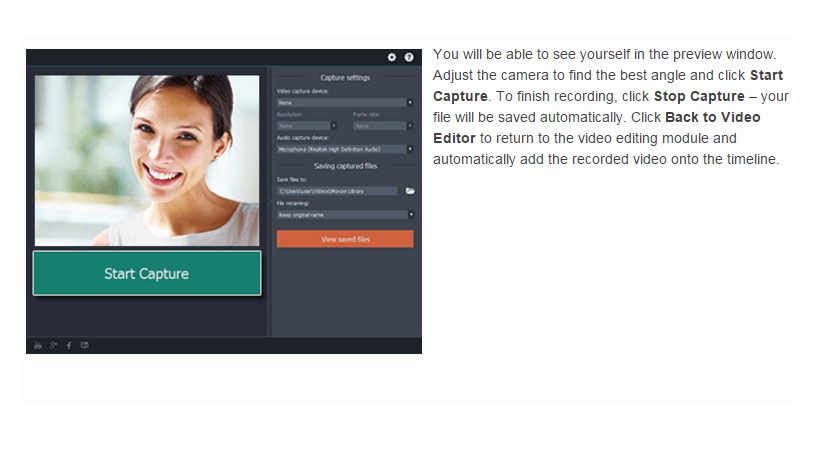
- Record video footage directly from your screen to ‘show’ the steps that you’re taking, or source footage from a webcam or existing video if need be.
- Fully control the recording in terms of the capture region, frame rate, audio source, and even whether or not you want the keyboard and mouse actions to be recorded.
- Improve the video quality and correct common issues such as blurry, shaky, pixelated or interlaced video.
- Remove unwanted footage or reorganize the sequence of the video by cutting the video into segments and merging those segments as required.
- Add background music or voice overs by inserting new audio tracks.
- Create subtitles, watermarks or captions with customizable text that can be animated.
- Transform the visual style and appearance using special effects and filters.
With all these features, all that you need to do to create your very own training video is plan it out. Once you write a script and decide exactly what footage you want to record, you can use the Movavi Screen Capture Studio to record it, edit it, enhance it, and make it look polished and professional.
So if you ever wondered how to make a training video – the first step is to roll up your sleeves and try it out. It shouldn’t take you more than a few minutes to start to acclimatize yourself to the features that are available and shortly after that you’ll find that you’re able to put them to work and start creating your video. Who knows – if the guide you create turns out well you may even want to consider uploading it online and sharing it. Creating a Training Video with the Movavi Screen would cinch benefit for global app users.


